Zephyr ION Owner's Manual
Browse online or download Owner's Manual for Unknown Zephyr ION. Zephyr ION Owner`s manual User Manual
- Page / 32
- Table of contents
- BOOKMARKS
- Operating Manual 1
- Table of Contents 3
- Overview 4
- The Zephyr 6
- Getting Started 8
- Attaching the 10
- Balancing 12
- Balancing the sled 12
- The vest 14
- Putting on the vest 15
- Mounting the arm to the vest 16
- Goofy foot 17
- Picking up the sled 18
- Test your threads 19
- Adjusting the Lift 20
- Basic Operating 22
- Hand grips 22
- Basic movement 23
- More Practice and Training 23
- Advanced Techniques 24
- Dynamic Balance 24
- Low Mode 26
- Balance the sled 27
- A useful trick 27
- Low mode operating 27
- sled connectors and pin-outs 29
- Batteries 30
- Accessories 30
- Equipment and accessories 30
- Optional accessories 30
- Cases & packing 31
- Also recommended 31
- Tiffen Steadicam 32
Summary of Contents
ContentsOperating Manualp/n LIT-807000
10Attaching the CameraAttaching the camera to the sledWe attach the camera to the sled via a dovetail plate. With the Zephyr™ stabilizer, this plate h
11Mounting the camera on the sled:• Place the camera above the camera mounting platform. Be sure the locking knob is loose. Angle the right edge of th
12BalancingBalancing the sledThe Steadicam® Zephyr™ stabilizing system works, in part, by the careful balancing of components (camera, monitor, access
13• With one hand rmly holding the camera or the center post, open the gimbal clamp. Remember to always keep the post horizontal when the gimbal clam
14The VestThe vest Shoulder padChest padAdjustable sparAdjustable velcro® strapsChest connectorsShoulder connectorSocket blockHip padSocket block heig
15Please read the vest instructions completely before you try to put the vest on. It is very helpful to have a friend help you the rst time you put o
16The armSteel springsLift adjustment knobThe ArmArm postDouble action hingeRod endsSocket Socket quick release pinUpper arm sectionLift adjustment kn
17in-and-out: count threads hereGoofy footIf you want to operate “goofy-foot,” – with the sled on the right side – you will need to reverse the socket
18Picking Up the SledUndocking, setting your threads, and docking the sledWith the vest on and the arm attached to the vest, undock the rig:• Face the
19• If the sled wants to move away from you, loosen the bottom in-out screw and dial in the upper screw a few turns. Snug up the lower screw and re-te
2STEADICAM® ZEPHYR™Operating ManualThe Tiffen Company90 Oser AvenueHauppauge, New York 11788631 273-2500800 645-2522631 273-2557 faxwww.steadicam.com
20Adjusting the LiftAdjusting the arm• With the vest on, attach the arm and undock the rig as before.• Stand with the sled off your left hip, with the
21CAUTION: IF YOU REST YOUR RIGHT HAND ON THE CONNECTING ARM, KEEP YOUR FINGERS OUT OF THE SPACE BETWEEN THE ELBOW AND THE ARTICULATING ARM. A SUDDEN
22Basic OperatingHand gripsThe two-handed technique was invented by Garrett Brown while working on The Shining, and it has been the preferred method o
23Basic movementTry moving around and get used to the way it feels. Pay attention to how your movements and posture affect the sled. Relax your muscle
24Dynamic Balancing the Steadicam® SledA sled is in dynamic balance when the center post remains vertical as the sled is panned (and this is critical)
25Looking good!Spinning a bit wobbly.We put the rig in dynamic balance by rst choosing the monitor position and then placing the camera close to its
26Conguring the sled for low mode In order to congure the sled for low mode operating, you must: • Flip the monitor and the camera upside-down. • At
27Tip: Many video cameras – or video cameras with lm lens adaptors – do not have a proper way to mount a dovetail above the camera. We suggest you us
28Accessory for lightweight cameras When using very lightweight cameras, it’s often better to add weight to the camera or stage, so that the gimbal po
29HD VIDEOBNC12/24V POWER3-PIN LEMOEGG-0B-303PIN-1 = GNDPIN-2 = +12VPIN-3 = +24VTALLY IN/OUT8-PIN HIROSEHR212-10R-8SDPIN-1 = GNDPIN-2 = RESERVEDPIN-3
3Table of ContentsOverview 4The Zephyr™ Sled 6Getting Started 8Attaching the Camera 10Balancing 12The Vest 14The Arm 16Setting Your Threads 17P
30BatteriesPowerCube™ battery FFR-000035IDX VL-4S battery charger FFR-000008IDX VL-2SPlus battery charger FFR-000005PowerCube™ battery hard case
31Cases & packingWhen repacking the sled into the case, make sure the gear gets wiped down and not put away wet. Remove the batteries. Don’t leave
32The Tiffen Company, 90 Oser Avenue, Hauppauge, NY 11788 • 631-273-2500 • 1-800-645-2522 • www.tiffen.comTiffen Steadicam® Operations, Glendale, CA
4OverviewThe Tiffen Company takes great pride in producing the world’s best stabilizers. The Zephyr™ stabilizer continues our tradition of excellence
5All “12 volt” monitor and power connector ports are supplied via unregulated battery voltage, typically 11 to 17 volts.Included in the base package:
6Camera mounting platformDovetail lockThe Zephyr™ sledThe Zephyr™ SledFore-aft adjustment knobStage connectorsPostPost clampSide to sideadjustment kno
7Gimbal handle Battery mountGimbalRegistration pin for monitor rodRegistration pin for battery rod1/4-20 threads for mounting accessory weightsHD BNC
8Getting StartedPrepare the stand and docking bracketSet up the stand and docking bracket:Prepare the sled for the camera• Set up your stand at about
9Adjust the battery position and attach the batteries:• Attach the battery onto the battery mount. Be sure the safety catch is engaged.Dock the sled i
More documents for Unknown Zephyr ION

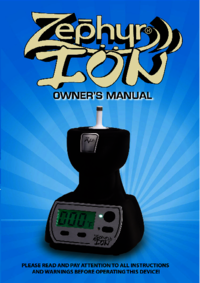




 (2 pages)
(2 pages) (28 pages)
(28 pages) (28 pages)
(28 pages) (2 pages)
(2 pages)







Comments to this Manuals